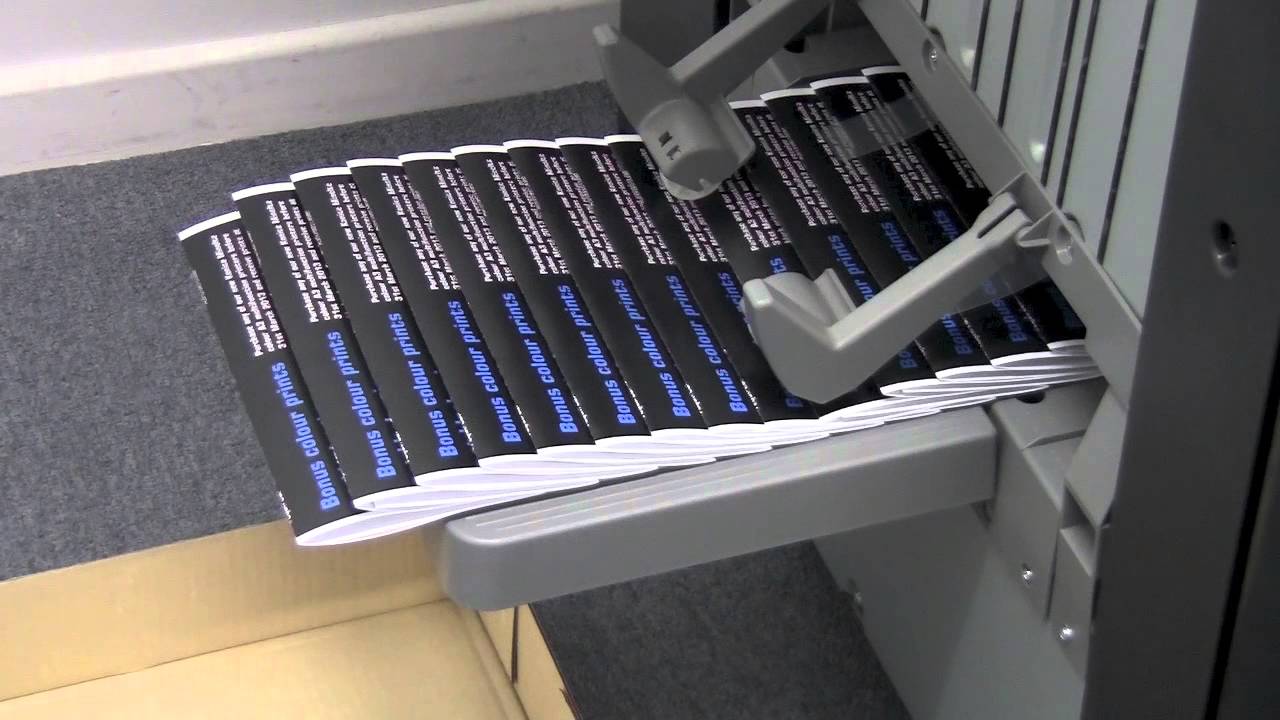When it comes time to buy an office printer, the dizzying number of manufacturers, competing technologies, and features will leave anyone confused and baffled at first glance. To break things down, you will need to isolate your needs in terms of which technologies are necessities, and which are non-essential. For most offices, printing speed and the cost per print will be the deciding factors, however you will need to factor in the upfront cost of the printer versus how much you will pay each month for ink to keep it pushing through documents. At TOPS, we can help you find the perfect printer to fit any office situation, whether you are printing colour advertisements or black & white pages there is a printer to meet both your wants and needs.
Deciding on your Business’ Office Printer
Depending on the size of your office, a multi-function printer (MFP) may be your best bet. These printers roll up all the features that you would typically need multiple devices for. Fax, Printing, Scanning, these do it all, and most come packed in with networking features to allow your office to print from any tablet, phone, laptop, or desktop they have on hand. Of course, this is less than ideal for an office that has many scans and print jobs occurring at once – if everyone is trying to use the printer for something different, tempers might begin running short. If that is the case, a single-function printer (SFP) with a dedicated scanner next to it will alleviate the frustrations printing may cause.

Features of Office Printers in Kelowna
After you have settled on a SFP or MFP, you will need to consider the two major technology differences that separate the market – the type of printing (laser or inkjet), and the speed of the printer, measured in prints per minute (ppm). Laser does typically look more professional on the page itself, however laser printers struggle to produce quality photo prints, so if you tend to create your advertisements or mock-ups in-house, inkjet is the way to go. For document printing, laser tends to reign supreme with slightly lower operating costs than inkjet. When you begin comparing prices, you will quickly learn that laser has a higher upfront cost, with a lower operating cost than inkjet, so depending on your printing volume it may be better to bite the cost to start, then enjoy the benefits thereafter. If you are running a mid to large sized office, prints per minute will be your utmost concern. Numbers range from 10-100ppm, with most models settling somewhere between 20 and 40ppm. Consider how often the printer will be used, and the average volume of most print jobs. As prices rise on printers, so too do the pages per minute.
TOPS Telecom: Serving all your Printing Needs
At TOPS, we offer printers to work with any office space. We have two models that stand out for their exceptional performance and reliability – the Konica Minolta bizhub C3850FS and the Toshiba e-Studio 3505AC. With 40 and 35ppm respectively, these hold up to most offices volumes of printing, with full colour support for high quality fliers, brochures, and other promotional materials. Additionally, TOPS offer toner fulfillment services, ensuring you never miss an important print due to a lack of toner. Whenever a “low toner” status is detected on one of your networked printers, TOPS sends out a cartridge to fit your needs. Stop worrying about the next printer refill, let us keep your prints coming at full speed!
Give us a call today at 250.762.8888 today to find out how we can help your office find the right fit!